We're so proud to release NoSQLBooster for MongoDB 7.1 today. This version includes MongoDB Node.js driver Upgrade from 4.1 to 4.4, Data types compatible with mongosh, MSSQL connection string, More font options, ReplicaSet Member Tags along with some useful improvements and bugfix.
- Node.JS Driver Upgrade From 4.1 to 4.4
- Data Types Compatible With mongosh
- More Fonts and Font Ligatures Support
- Display Tags in the Rs Member Selector
- Support MSSQL Classic Connection String
- Other Improvements
- Patch Releases
Node.JS Driver Upgrade From 4.1 to 4.4
MongoDB Node.js driver upgrade from 4.1 to 4.4 in NoSQLBooster 7.1. And, we have updated the typing definition of mongoshell methods to synchronize to the latest version of MongoDB. While upgrading to the latest MongoDB Node.js driver, we still maintain support for the old version of MongoDB server. NoSQLBooster supports MongoDB server versions 2.6 to 5.3.
Data Types Compatible With mongosh
NoSQLBooster 7.1 adds Int32(NumberInt), Long(NumberLong), Decimal128(NumberDecimal) data types to be compatible with mongosh.
1 | Int32(1); //= NumberInt(100) in legacy mongoshell |
More Fonts and Font Ligatures Support
In 7.1, we have four built-in editor fonts (Hack, Fira Code, JetBrain mono and Source Code Pro) to choose from. Fira Code and JetBrain Mono support font ligatures.
Use the editor's right-click menu to set the font, and you can also switch the editor font through the main menu.
To use it, Click Menu -> Options -> Editor Settings -> Font.
Left: ligatures as rendered in Fira Code. Right: same character sequences without ligatures.
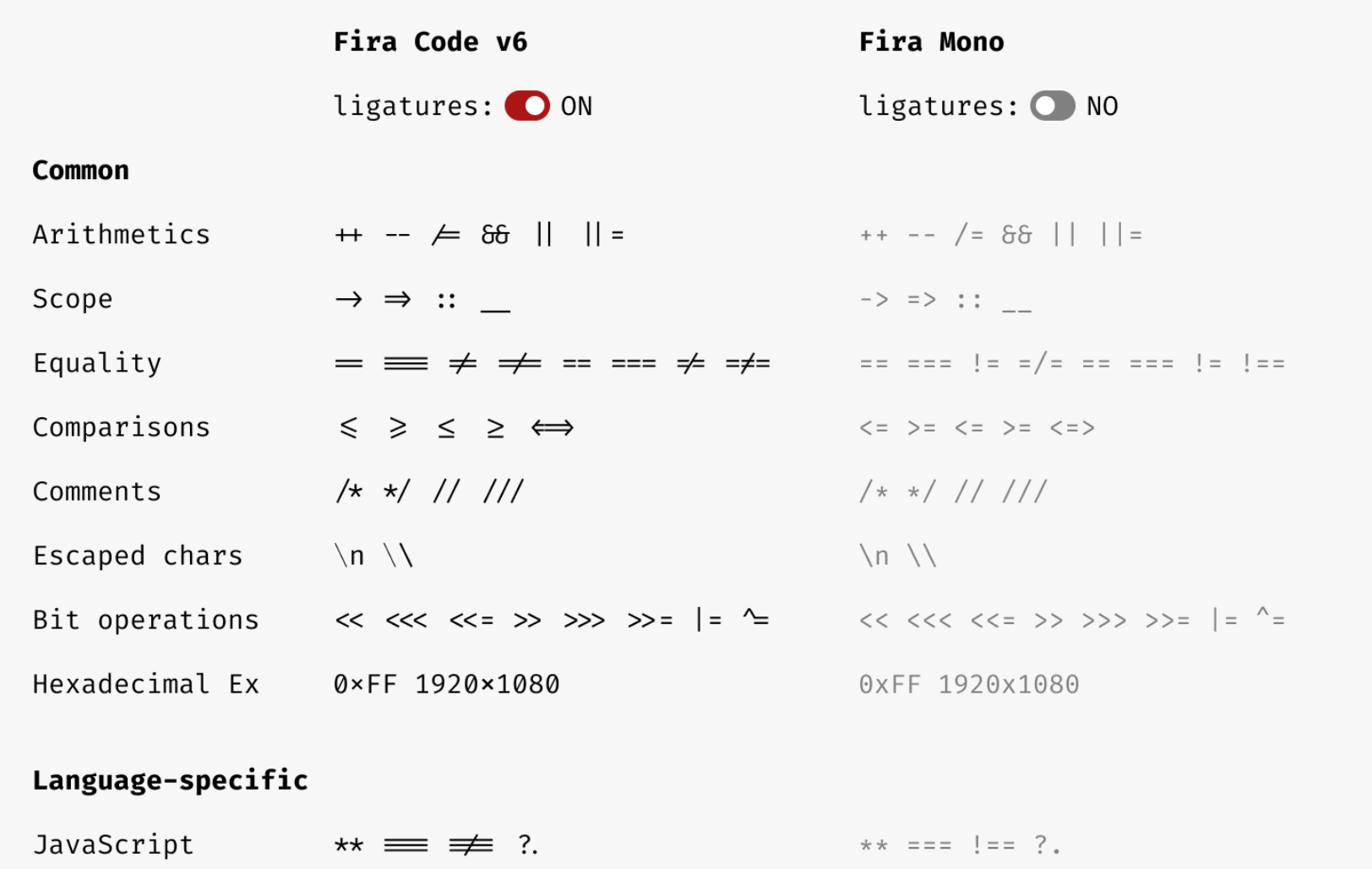
You can directly connect and switch members of the replica set within the script editor. MongoDB Atlas clusters are configured with pre-defined replica set tags for different member types in the cluster. In 7.1, the tags for the member are displayed in the member set selector to make it easier to select a specific member by member type and region. Note: current user need to have permission to execute replSetGetStatus command.
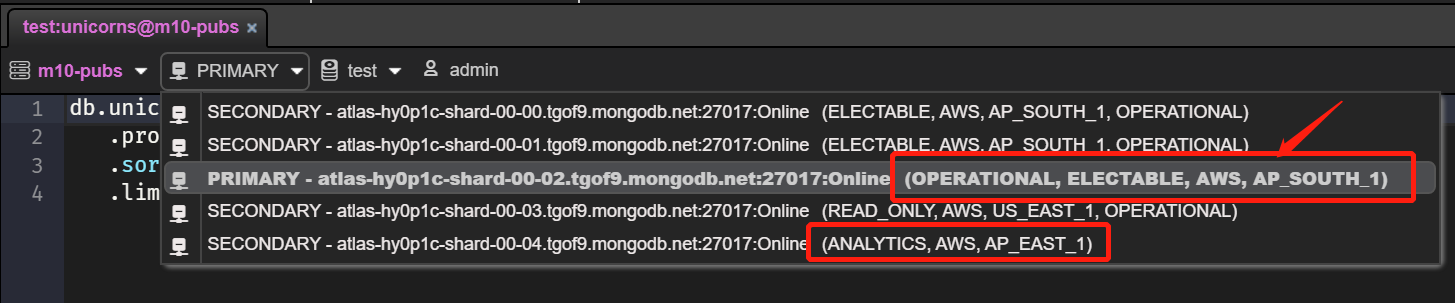
Support MSSQL Classic Connection String
When importing data from a MSSQL database, two formats of connection string are supported. Both formats need to start with the string "mssql://"
- Classic Connection String
1 | mssql://Server=localhost,1433;Database=database;User Id=username;Password=password;Encrypt=true |
- Connection String URI
1 | mssql://username:password@localhost:1433/database?encrypt=true |
Other Improvements
Log Windows - Filter Row and Sorting
NoSQLBooster's client-side user query log window is a very useful function for diagnosing query problems. In 7.1, we enhanced the UI function of the log window, adding sorting and filter row.
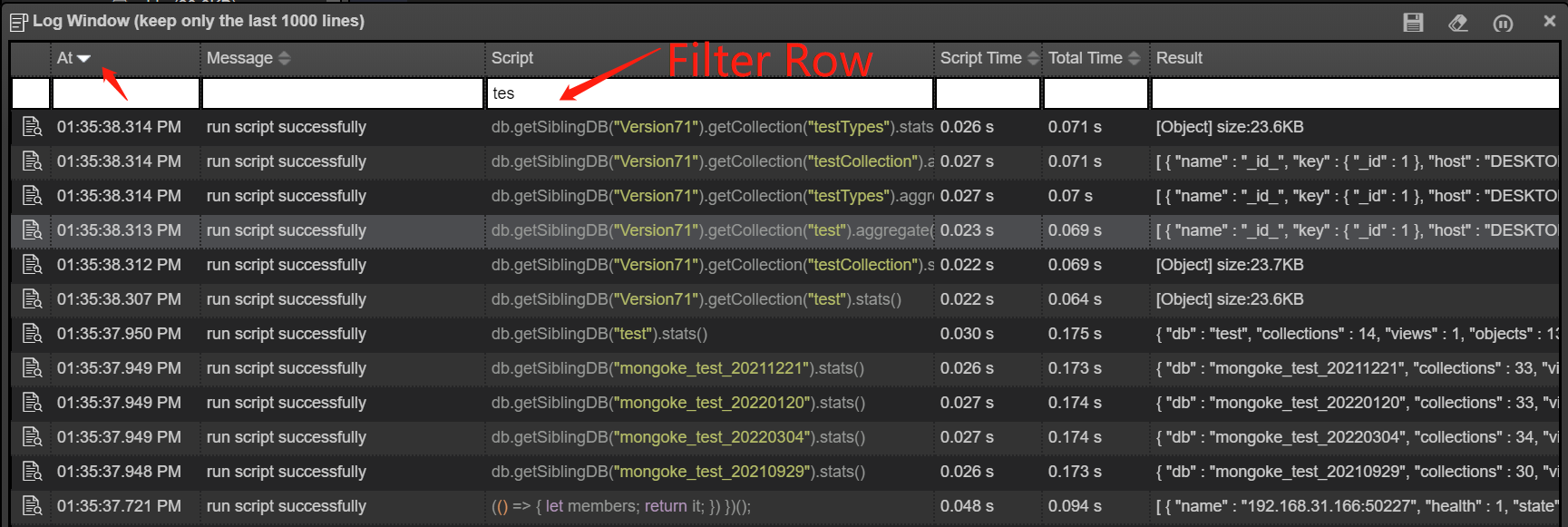
Tooltip - ShowDelay 1s
Displaying tooltips too frequently is really a bit annoying. In 7.1, we increased the display delay of tooltip and menubutton from 100ms to 1000ms, hoping to partially solve this issue.
Minor Improvements and Bugfix
- Fixed, Incorrect result value of NumberLong(-1)
Patch Releases
Version 7.1.1
- Fixed, an disable error that does not allow a count query is executed against a read-only connection with read preference type is "secondary".
- Fixed,a bug where the Mongo'Double' type was not retained during editing / saving when editing a document using Ctrl-E.
Version 7.1.2
- Fixed, an "font not found" error when generating a PDF document in Schema explorer.
Version 7.1.3
- Improved, allow to connect to MongoDB 6 RC.
- Improved, tweak the CSS style of the currently selected tab.
Version 7.1.5
- Improved, the multi-level sub-field "a.b.c" in the SQL query do not need to be quoted. e.g. SELECT * FROM users JOIN receipts ON users.address._id = receipts.address.id . The field receipts.address.id no longer has to quoted with "receipts.address.id".
- Improved, support for SQL grouping of multiple fields. e.g. SELECT firstN(input=[playerId, score], n=3) as firstThreeScores FROM gamescores where gameId='G1' group by gameId as _id, firstThreeScores.
Version 7.1.6
- Fixed, a bug where the json view displayed blank space when the result value of the script running was a boolean value.
Version 7.1.7
- Fixed, an import error. When importing fields of type uuid, subtype may be mistakenly written to 00 instead of 04.
- Fixed, an activation error. Due to permission problems, the machine code may be empty.
Version 7.1.8-7.1.10
- Fixed, a kerberos authentication error “AcquireCredentialsHandle: The token supplied to the function is invalid” in windows system.
- Fixed, the AppImage package does not work properly and causes a "software-induced connection abort" error on ubuntu 22 systems.
- Fixed, an export error that threw an "Cannot read property 'toString' of undefined" error when the query string includes the "$function" operator.
Version 7.1.11
- Improved, display the length of the selected text in the bottom status bar.
- Fixed, the toString method of MinKey and MaxKey.
Version 7.1.12
- Improved, support snappy compression in the connection options.
- Fixed, a date formatting error in the visual builder.
- Fixed, a bug in script generation that converting field type of array object.
Version 7.1.13
- Fixed, an error where searching in the object tree did not work due to insufficient permissions in the config database.
- Fixed, an application termination exception in command line mode in MacOS system.
- Fixed, an aggregate method typing definition error.
Version 7.1.14-7.1.15
- Improved, native support for AWS DocumentDB (MongoDB 4.0).
- Improved, added "Create Collection" submenu to the collection node of the object explorer right-click menu.
- Improved, AWS_SESSION_TOKEN UI option has been added and some minor UI enhancements made to the connection configuration dialog.
- Improved, tree view, double-click the _ id field to open the document viewer.
- Improved, added "Collection@Connection" and "Connection" tab name format templates. Menu->Options->Editor Settings->Editor Tab Name Format.
- Fixed, an error occurs when renaming an inactive tab, which always results in renaming the currently active tab.
Version 7.1.16
- Fixed, a command palette shortcut UI issue, Keyboard shortcuts overflow the main command palette pop-up, also their position seem to be fixed as they don't scroll together with the window content.
- Fixed, a number type error of getting cursor data caused by the promoteValues option.
- improved, remember the export format (json, csv, excel...) that last performed the export function.
Version 7.1.17
- Changed, When the selected text is not empty, pressing F5/F6 to execute the script runs the selected script instead of the entire script.
- Improved, allows automatic refresh of scripts that return a non-cursor object, adding an automatic refresh time option of 60s.
- Improved, Query Builder - allow comparison operators(lt, lte, gt, gte) to apply to any data type.
- Fixed, allows SSH private key files with non-(.pem, .ppk) extensions to be selected.
- Fixed, several broken links in the application.
Version 7.1.18
- Improved, Support for connecting to MongoDB Server 7.0.x.
- Improved, Visual explain plan supports slot based query execution (explainVersion:2).
Version 7.1.19
- Fixed, a bug where console.log data was out of order when importing JSON file to collection.
Version 7.1.20
- Fixed, an error where the license information in the status bar was displayed incorrectly.
Version 7.1.21
- Fixed, an errors array undefined bug that was reported when copying a collection.
Thank you!
Please visit our feedback page or click the “Feedback” button in the app. Feel free to suggest improvements to our product or service. Users can discuss your suggestion and vote for and against it. We’ll look at it too.