In 8.0.12, NoSQLBooster added support for MongoDB-AWS IAM authentication. Now you can connect to MongoDB with AWS IAM (AWS Single Sign-On) Passwordless Authentication.
Configure AWS SSO Authentication
Set up AWS Profile for AWS CLI with AWS SSO configuration
If you want to learn how to use AWS single sign-on (SSO) to set up AWS CLI, you can refer to the following documentation.
Here, we have set up AWS Profile for AWS CLI with AWS SSO configuration with the following configuration of our AWS SSO setup.
The location of the configuration file is ~/.aws/config.
1 |
|
Set up AWS SSO Authentication in NoSQLBooster
- Open the connection configuration editor of NoSQLBooster, switch to the Authentication tab, and use the MongoDB-AWS authentication method.
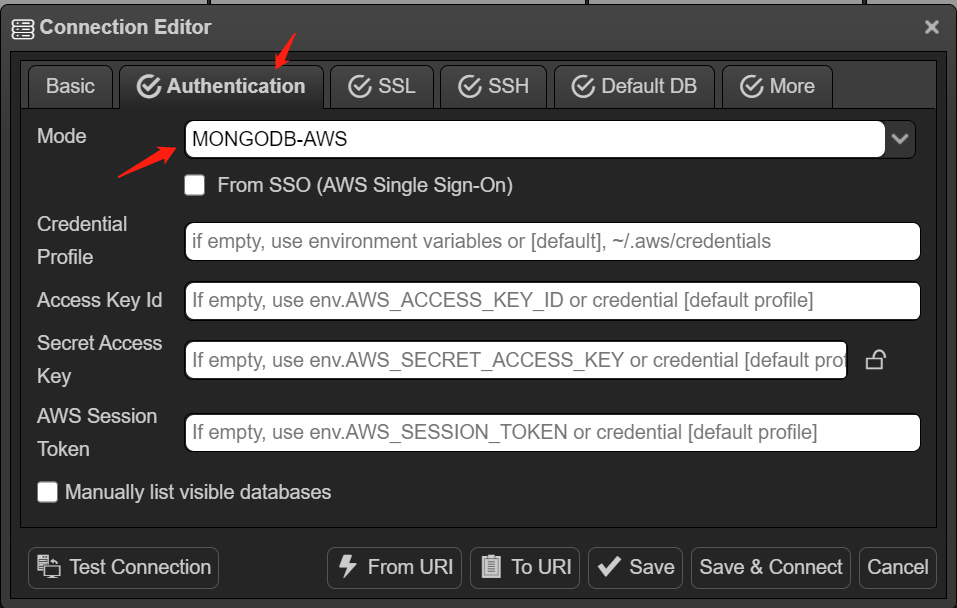
- Check the "From SSO (AWS Single Sign-on)" checkbox.
- Fill in the configured AWS profile "aws-sso-demo-account" in the "Credential Profile" edit box.
- Click "Test connection".
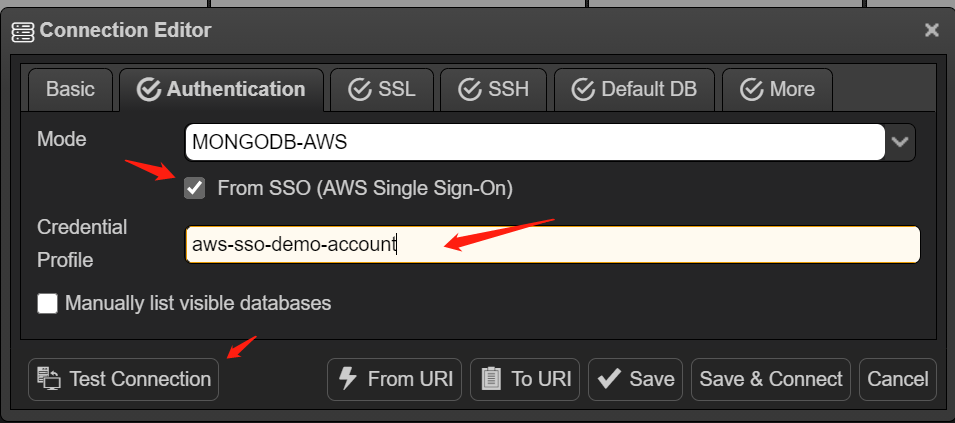
These are all the configuration steps.
Thank you!
Please visit our feedback page or click the “Feedback” button in the app. Feel free to suggest improvements to our product or service. Users can discuss your suggestion and vote for and against it. We’ll look at it too.