Today, we're thrilled to announce the release of MongoBooster 2.0. This major release includes fluent query builder, GUI for mongotop and mongostat, dark theme, user-defined snippets, restore last working state , auto-update and a few minor improvements. Even better now, MongoBooster, the smartest and most feature rich MongoDB Admin GUI is** free for non-commercial** use.
Although we are showing screenshots of MongoBooster for Windows, all these new features are available for Mac OS X and Linux as well.
Fluent Query Builder
MongoBooster supports mongoose-like fluent query builder API which enables you to build up a query using chaining syntax, rather than specifying a JSON object. The aggregation framework is now fluent as well. You can use it as currently documented or via the chainable methods.
1 | // instead of writing: |
GUI for mongotop
For MongoDB, mongotop do pretty much the same job as the Unix command top, it is used to monitor the Mongo instance.The output of mongotop indicates the amount of time the mongod process spend reading and writing to a specific collection during the update interval. mongotop provides statistics on a per-collection level.
MongoBooster offers a build-in GUI tool for MongoTop. No external MongoTop command line tools dependence and works for MongoDB 2.2-3.2.
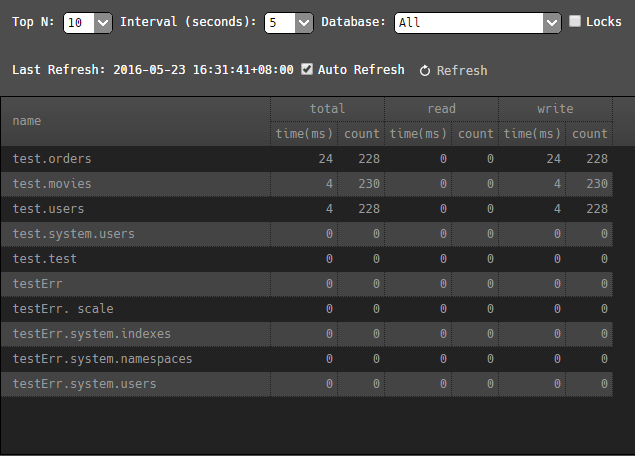
GUI for mongostat
The mongostat utility provides a quick overview of the status of a currently running mongod or mongos instance. mongostat is functionally similar to the UNIX/Linux file system utility vmstat, but provides data regarding mongod and mongos instances.
MongoBooster offers a build-in GUI tool for MongoStat too. No external MongoStat command line tools dependence.
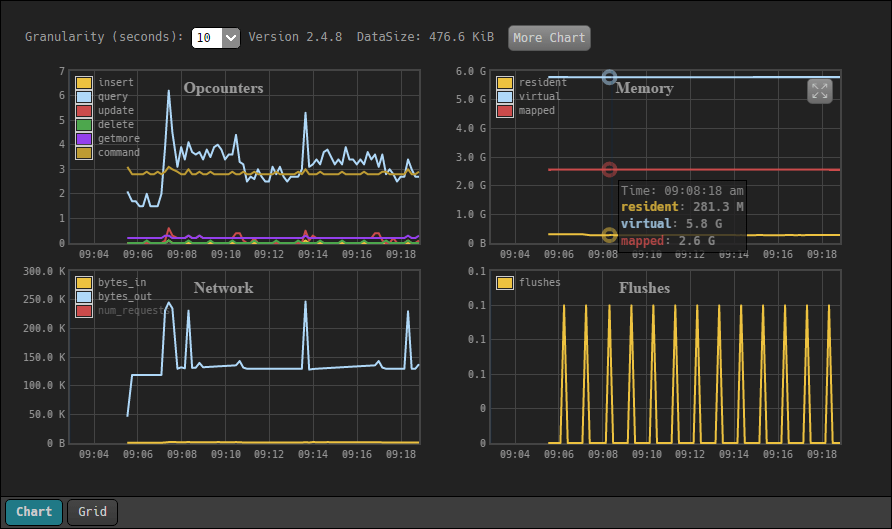
Dark theme
MongoBooster V2 offers two themes, light and dark. The Dark theme provides a high-contrast visual theme (black background with brighter text). You can switch the theme by click "theme" button in the right corner of the main toolbar.

User-Defined Snippets
Having a collection of pre-defined code snippets is handy, but code snippets become much more useful when you make your own. Now, you can add your self-defined code snippets by clicking "add favorite script..." button in the editor toolbar.
Snippets work in a similar way as those for Ace editor and sublime
Ace editor help manual: create a new snippet

Restore last working state
MongoBooster add a new option to remember the last working state, so when you restarted MongoBooster all of your last working connection, database , collection, editor script got restored to last working view.
- Use Menu--> Options => Restore last working state to toggle the feature.
Recognize ~/.ssh/config
When add new ssh connection, MongoBooster will recognize SSH config file and auto fill SSH connection fields from ssh config file.
Auto-updates
The auto-updates feature enable MonoBooster to automatically update itself, so your copy will always be up-to-date. The auto-updates module is based on Squirrel framework.
Note: For Mac and Windows users, we have enabled the auto-update channel. Auto-updates are not supported for Linux.
Bug fixes and minor updates
- Improved, upgrade lodash to 4.12.0
- Improved, Show all fields in GridFS documents
- Improved, speed up history scripts and favorite snippets menu show deplay time
- Improved, speed up new editor tab show delay time
- Improved, allow to copy text from MongoDump or MongoRestore log window
- New, set the initial view in preferences, Options->Default view mode
- New, add more snippets, Javascript lang, QueryBuilder and 3rd lib sample
- New, use Standard Tab Switching Shortcut (cmd+shift+] ,cmd+shift+[), Mac Only
- New, let the middle mouse button click close the tabs on the top
- New, integrate moment timezone. Use "moment.tz" to access it
- New, add "to URI" button to connection editor dialog
- New, add "Use own Root CA File" option to SSL connection
- New, add "cancel" button when refresh connection tree
- New, add context-menu to JSON viewer
- Fixed, ensure command-palette input box get focus when it is visible
Thank you!
Please visit our feedback page or click the “Feedback” button in the app. Feel free to suggest improvements to our product or service. Users can discuss your suggestion and vote for and against it. We’ll look at it too.